New Contact Admin
Define, design and implement an admin allowing real-time contact information and option management for all supported countries and languages.
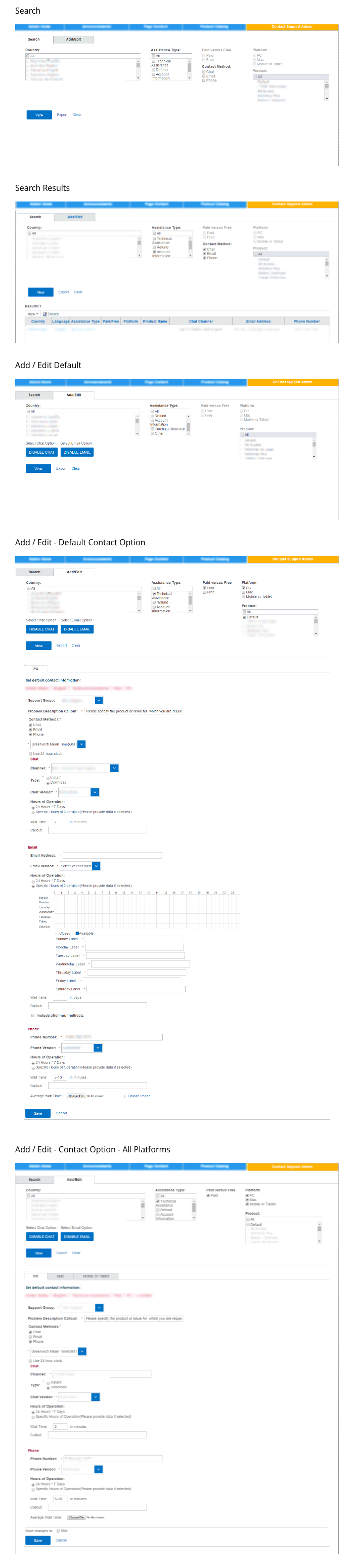
Overview
Context:
The process of updating consumer contact information on the support site required development work and a minimum of 24 hours to complete. During this period, inaccurate contact details were displayed, leading to customer frustration, negative feedback, and a decline in Customer Satisfaction Scores (CSAT). This issue shifted the business team’s focus away from addressing core support issues for customers.
Objective:
Develop a real-time contact admin tool that enables internal stakeholders to add, update, or remove contact options on the consumer support site without requiring development work.
Timeline:
Included in a broader site redesign project
My Role:
Led end-to-end definition, design, and management of the new contact admin tool, serving as:
- UX Strategist
- CX/UX/UI Designer
- Product Owner
Tools Used:
- Adobe Creative Suite (XD, Photoshop)
- JIRA
- Internal CMS & Admin Tools
Challenges and Considerations
- Complex Contact Data: Contact information could be unique by country, contact reason, cost, platform, and product.
- Existing Admin Framework: The consumer support site already had an admin section for managing announcements and content, requiring seamless integration.
- Limited User Base: The tool would be used internally by 5–10 stakeholders.
- Development Resource Constraints: The admin tool’s development was part of a larger site redesign, leveraging the same development team, which required careful prioritization to ensure feasibility.
Approach and Execution
Research and Planning:
- Stakeholder Engagement and Requirements Gathering:
- Conducted in-depth discussions with the business team to identify essential operational information and potential future enhancements.
- Aligned business needs with technical feasibility to establish a scalable solution.
- Data Hierarchy and Flow Analysis:
- Mapped out the data shown to customers in the contact support flow and aligned it with back-end data used for request routing.
- Defined a logical structure to ensure clarity, consistency, and ease of updates.
Design and Iteration:
- Information Architecture and Wireframing:
- Developed the admin tool’s structure and screen flow, ensuring minimal complexity for non-technical users.
- High-Fidelity UI Design:
- Designed all screens and UI variations, prioritizing a user-friendly experience with clear labels, actions, and data visualization.
- Iterative Review Process:
- Presented requirements and UI concepts to business and development teams for validation.
- Incorporated feedback to refine user flows and replace some custom UI elements with out-of-the-box components to accelerate development and reduce complexity.
Development, Testing, and Implementation
- Agile Collaboration with Development Team:
- Created user stories detailing acceptance criteria and functional requirements.
- Worked closely with developers, addressing UX/UI questions and refining functionality during implementation.
- Testing:
- Conducted demo reviews with stakeholders for feedback and refinement.
- Facilitated final testing and approval to ensure usability and accuracy before launch.
Key Outcomes
- Enabled real-time updates and removal of contact information without requiring development involvement.
- Minimized customer complaints regarding incorrect contact details.
- Provided internal teams with greater control and efficiency in managing support contact options.
Lessons Learned:
- CSAT Impact Was Limited: While complaints about incorrect contact details decreased, overall Customer Satisfaction Scores remained unchanged, indicating that deeper issues in the support experience required attention.
- Balancing Customization with Development Efficiency: The decision to use out-of-the-box components saved significant time while maintaining usability.
Conclusion
This project exemplifies my ability to lead UX initiatives that solve critical business problems through a user-centered approach. By designing and implementing an admin tool, I enabled internal teams to manage contact information in real time, improving operational agility and reducing customer frustration. The experience reinforced the importance of cross-functional collaboration in driving impactful UX solutions.